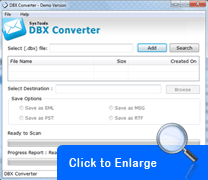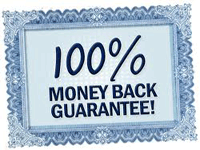Convert From Outlook Express to Windows Live Mail !
You must be very well aware that in Windows XP, the default email client is Outlook Express, whereas, in Windows 7, this default Outlook Express email client is addressed as “Windows Live Mail”. Now, in Windows XP, OE email info is saved in DBX files, whereas, in Win7, Windows Live Mail email info is saved in EML files.
- Were you previously using Windows XP?
- Are you going to install Windows 7 on your machine?
- Is this requiring you to shift from Outlook Express to Windows Live Mail?
- Do you need to keep viewing all your old OE email data stored in DBX files in EML files of Windows Live Mail after changing your Operating System from Windows XP to Win7?
- Are you looking for a solution to convert OE to Windows Live Mail?
How to Move DBX Files From Outlook Express to Windows Live Mail?
A foolproof way to convert email data info from Outlook Express to Windows Live Mail is by using an efficient third-party tool like DBX to PST Converter, which will help you to easily convert OE to Windows Live Mail. Using this product, you can also convert email data from Outlook Express to Outlook and from Outlook Express to Thunderbird also. This multi-purpose email conversion tool comes at a pleasing price. Also, this is an easy to use product endowed with an extremely user-friendly interface, which makes it a user’s delight.
Download for Free!
Version: 3 .2 File Size: 3.78 MB OS Requirements: Windows 2008, Windows 7, Vista/Win 2000/XP/2003
DBX Converter software and it is absolutely FREE for you. You can download this trial version online and can even convert Outlook Express to Windows Live Mail & thunderbird using it but only limited conversion is allowed. Using the Demo Version, you can convert only 15 emails per folders. After this performance you are satisfied with our software then purchase full License version at very low price $69.